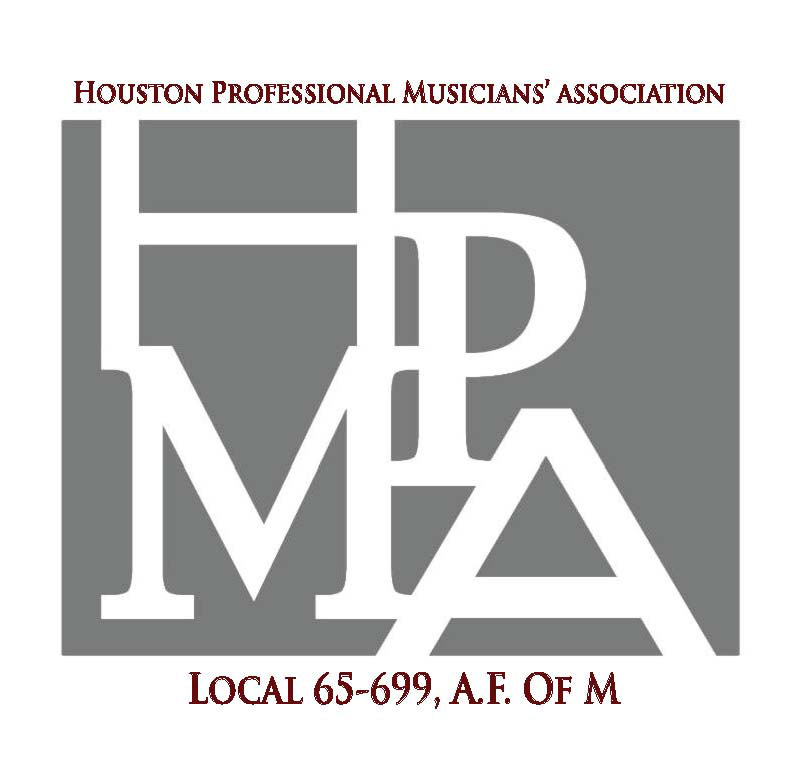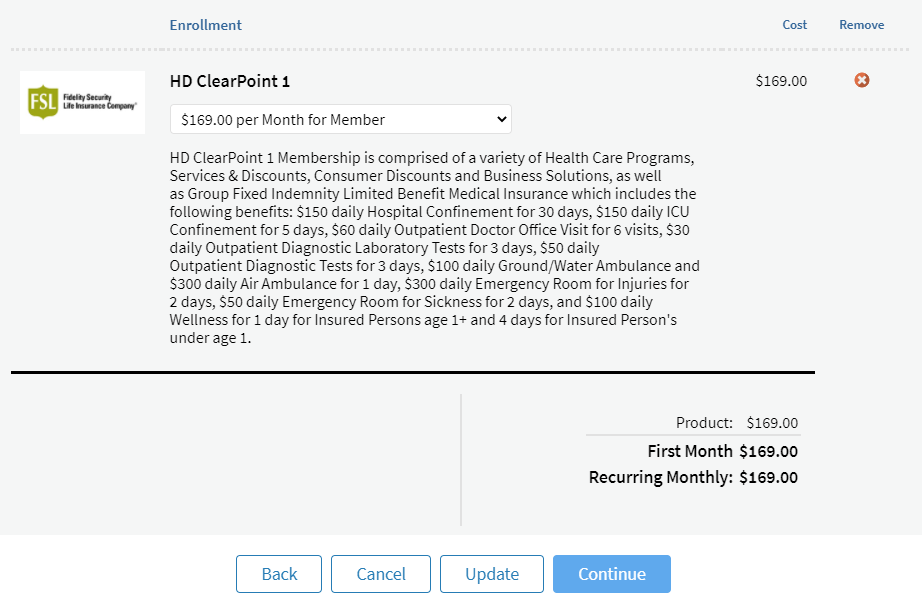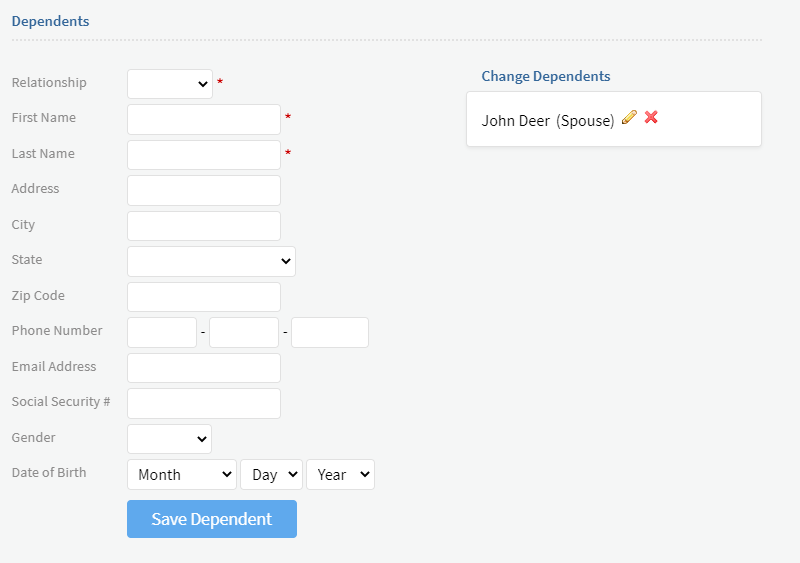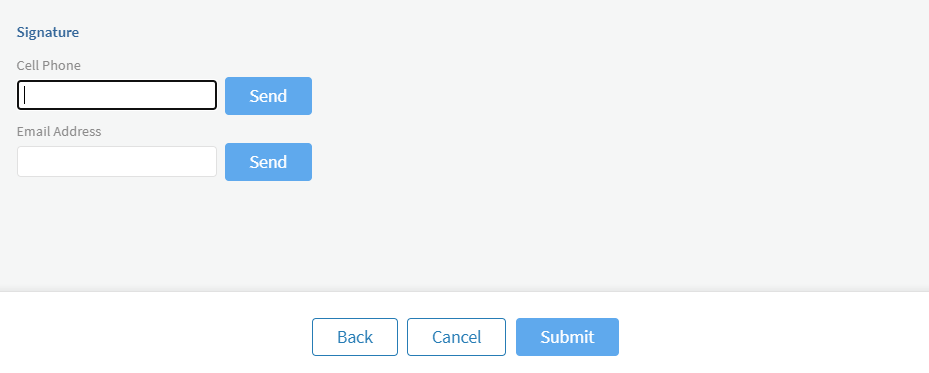Starting Coverage:
About Telemedicine & Patient Advocacy AFM
This program provides 24/7 telemedicine support for members through MDLIVE for those times when it may not be convenient or even possible to schedule an appointment with their doctor’s office. Additionally, this program includes patient advocacy through Karis360 to help members navigate the complex and expensive healthcare maze.
Click Each Tab Below to Learn More About Telemedicine & Patient Advocacy AFM - Open All Tabs
Ready to Get Started?
Proceed to enrollment site to fill out your health application and verify your membership plan. If you prefer to speak with a representative, fill out form below and a licensed agent will be in touch.